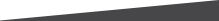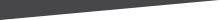The Access World News (Newsbank) is not working. We aim to restore the service soon. Thank you for your patience.
On Thursday, May 15, the library reopens with normal hours but with the following service limitations:
- 1st Floor is closed to the public
- Limited browsing collections of Express Adult Fic and Express DVDs are available on the 2nd Floor
- Holds pickup is available on the 2nd Floor
- Reduced number of public computers on 2nd Floor
- Printing and copying available on 2nd Floor
- Seating capacity is reduced
- All 2nd Floor collections (teen, children, and graphic novels) are available
- Parking, washroom and elevator access are not affected
Please refer to hpl.ca/events for up-to-date program listings. Most programs will continue as normal on the 2nd Floor or in the basement.
All HPL Branches are closed on Friday, May 30 for Staff Professional Development Day. Bookmobile is off the road and Extended Access service is not available. Our Virtual Branch is open at hpl.ca. Regular service hours resume Saturday, May 31. Thank you for your understanding.
These Bookmobile visits are cancelled this month:
Thursday May 15: Rockton and Meadowlands
Friday, May 16: Huntington Park
Friday, May 30: Huntington Park, Winona, and Maplewood
These Bookmobile visits are shortened:
Thursday May 15: Mohawk Gardens 2-2:30pm
Thursday May 15: Bennetto, 4:30-5:30pm
All HPL Branches are closed on Sunday, May 18, and Victoria Day, Monday, May 19. Bookmobile is off the road. Extended Access and Study Hall services are not available. Our Virtual Branch is open at hpl.ca.
Due to the ongoing roof repair project, noise and parking disruptions are expected to continue until the end of June. Thank you for your patience.
From Monday, May 5 to Saturday, May 31, the Ancaster Branch will be temporarily closed due to a roof and HVAC replacement. During this time, service hours will be available at the Ancaster Rotary Centre, 385 Jerseyville Road West, Ancaster. The last day to pick up your Holds is Thursday, May 1st. Thank you for your understanding.
The digital microfilm machines at Central Library are not working. A single analog machine is available, but it doesn't print. We aim to have the digital devices repaired as soon as possible. We apologize for the inconvenience.
Please be aware of online phishing attempts impersonating Hamilton Public Library and Library Staff. HPL does not solicit paid freelance opportunities through social media or other messaging applications. HPL does not request personal or banking information through social media or require financial compensation when reviewing job applications. Please report phishing schemes to communications@hpl.ca. If you think you are a victim of fraud, please call the Canadian Anti-Fraud Centre at 1-888-495-8501.
MagnusCards

What is the MagnusCards app?
The MagnusCards app is a free accessibility tool available at Hamilton Public Library. This app is designed to assist library members needing more personalized, step-by-step guidance to complete everyday library activities by themselves. The app uses photos and simple instructions to guide members through essential activities while at the library.
How can this app help me?
HPL’s MagnusCards will help you with five specific tasks at the library.
- Getting a library card
- Using the library’s computer catalogue
- Finding library material on the shelf
- Checking out library materials
- Returning library materials
Tasks are completed one at a time by following the step-by-step instructions on each card in a single deck.
Where can I find the MagnusCards app?
Download the MagnusCards app to your mobile device or tablet by visiting the App Store or Google Play. Once the app has been downloaded to your device, search for Hamilton Public Library to find all five card decks and activities.
Need more help?
Talk to our Library staff. They can help answer your questions and provide additional assistance. If you do not have a device, borrow one from the library or use a hard copy of these card decks, available at each Branch.
About Magnusmode & MagnusCards
For more information about Magnusmode, the creator of the MagnusCards app, visit magnusmode.com.