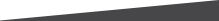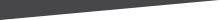The Medical Officer of Health for the City of Hamilton is issuing a Cold Weather Alert effective tonight, Friday, February 6. A Cold Weather Alert is issued when current or anticipated weather conditions are at or below minus 15 degrees Celsius or minus 20 with wind chill. This alert will remain in effect until a cancellation notice is issued. Please visit www.hamilton.ca/cold for locations and resources to stay warm and safe.
Starting Tuesday, February 10, the First Floor Living Room will be unavailable due to renovation preparations. Study and work spaces are available on Floors 2-3.
Please note the Noon Hour Concert on Friday, February 13, will be held at Terryberry Branch instead.
Thank you for your patience.
Please note the following Bookmobile visit updates.
Tuesday, February 10
McMaster University will be 3:30-4 pm (instead of 3:30-4:30 pm
Greencedar will be 5-5:30 pm (instead of 4-5 pm)
Mountview will be 6-6:30 pm (instead of 5:30-6:30 pm)
On Monday, February 9, Homestead Drive will be closed from 7:30am-1:30pm (local traffic only) due to filming. From 1:30-7:30pm, there will be intermittent traffic control by Hamilton Police. The Branch will remain open. Thank you for your patience.
The accessible washroom at Carlisle Branch is not working. We aim to get it fixed quickly.
Effective Sunday, February 1, Sunday service hours at Central Library will be paused.
Sunday Hours will continue at Dundas, Red Hill, Terryberry, Turner Park, Valley Park and Waterdown Branches from 1-5pm.
Starting Monday, February 2, Central Library's daily hours will move back to a 9 am opening instead of 8 am, Monday through Saturday. Please make note of this new service change for your next visit. www.hpl.ca/hours
Daily print balances for black and white and colour printing change January 2, 2026. The new daily print balance is 40 cents. Members receive four free black and white copies or two free colour copies.
Large format and vinyl printing pricing also change on January 2. Visit https://www.hpl.ca/makerspaces for updates.
Bring back your borrowed library items within 28 days to avoid a replacement or lost fee. We'll remove the fee when you bring back your overdue items.
Catalogue "My Shelves" Private Feature
HPL card holders have the option to make their My Shelves (For Later, Completed and In Progress) titles private.
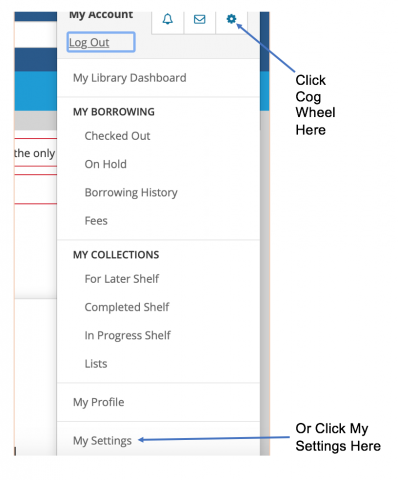
To do so, log in to your account. In the top right corner where your user name appears, choose the cog wheel (beside the envelope symbol) or scroll down to My Settings. (Figure 1)
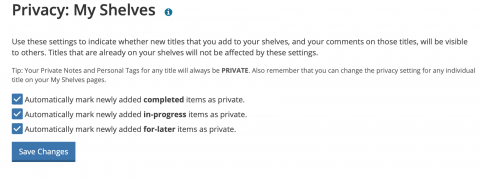
Then, scroll down to Privacy. Where it says My Shelves click on Change. Three boxes appear indicating which feature you would like to make private: For Later, Completed and In Progress. Click on the ones you would like to make private. Then click Save Changes. (Figure 2)
If you need assistance to update your settings, please call (905) 546-3200 or contact us via Online Chat.